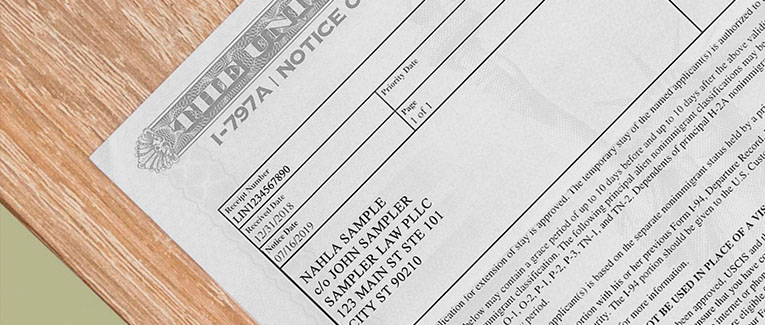
Whenever you file a petition (such as I-485, Adjustment of Status) with USCIS, you get a Receipt Notice (Notice of Action – Form I797-C) that has a “Receipt Number”. The characters in the receipt number have significance. The actual meaning of such characters depends upon the software system used by USCIS to process the case.
CLAIMS3 – LAN Version
An example of such a receipt number is:
EAC 19 015 50023
The first three letters represent the service center that received the case.
There are four service centers:
EAC – Vermont Service Center (Previous name: Eastern Adjudication Center).
LIN – Nebraska Service Center (LIN refers to Lincoln, Nebraska).
SRC – Texas Service Center (Previous name: Southern Regional Center).
WAC – California Service Center (Previous name: Western Adjudication Center).
19 – Represents the fiscal year in which the case was received. The fiscal year 2019 runs from Oct. 1, 2018, to Sep. 30, 2019.
015 – Represents the computer workday in the fiscal year on which the fee was taken. 001 is October 1, the first working day of the fiscal year. 015 represents the 15th working day, which was actually Oct. 19, 2018. A computer work day is really a business day, and it excludes most Saturdays, all Sundays, and holidays. Toward the end of the fiscal year in September, the number goes up to around 265.
50023 – Represents the particular case number in the order in which they were received. The number always starts with 5, and it has a total of five digits.
Therefore, this receipt number means: This case was the 23rd case received in CLAIMS3-LAN on the 15th computer work day of the fiscal year 2019 at the Vermont Service Center.
Most cases filed at USCIS have this type of receipt number, except a few as described below.
You can track the status of this type of case online.
CLAIMS3 – Mainframe
Example of such a case number is:
EAC 19 015 00023
EAC – Look above in CLAIMS3 – LAN Version.
19 – Look above in CLAIMS3 – LAN Version.
015 – Look above in CLAIMS3 – LAN Version.
00023 – Represents the particular case number. In contrast to the cases received in CLAIMS3 – LAN version, the cases received in Mainframe version start with 0.
You can’t track the status of such a case online.
CLAIMS4
N-400 (Naturalization application) is processed in this system.
The structure of this case number is totally different than the ones described above. It has two significant numbers.
APP ID:
The “APP ID” is the Application Identification number. It is a series of letters, numbers, and a symbol.
e.g., EAC*000040974
These numbers are strictly sequential, and they don’t get reset at the end of the fiscal year.
You need to refer to this number when seeking information regarding the status of the case.
PAY ID:
The “PAY ID” is the Payment Identification Number. This number is printed on the reverse side of the financial document (such as a check or money order) that was used to pay the fee.
e.g., EAC$000065098.
These numbers are strictly sequential, and they are not the same number as the “APP ID”.
This number may be followed by some other numbers: e.g.,
EAC$000065098 (1)
EAC$000065098 (2)
In the case that you used more than one financial document to pay for the application, you may see one number for each payment. E.g., you may have sent two checks for N-400: one for the application fee and another for fingerprinting fee.
Anyway, the case number is still only the APP ID. That is EAC*000065098 in this case.
You can’t use the PAY ID to find the case status in the automated information system. You must use the APP ID for that. However, while talking with a USCIS representative on the phone, you may use “PAY ID” as well to seek case status information.

